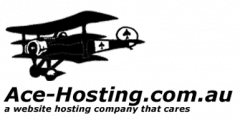How to make a payment
You can access the details of any of your outstanding invoices by logging on to our client support system here: http://www.ace-hosting.net.au/whmcs
You will need your username and password – if you do not have them please contact support@ace-hosting.com.au
Once you are logged on you can access your invoice and pay it online via PayPal or download or print a copy to pay by cheque or direct deposit.
Our direct deposit details and instructions on how to pay by the cheque are shown on every invoice.